Screenshots
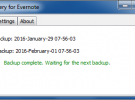
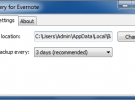
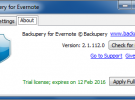

Overview
Backupery for Evernote is the easiest way to perform regular exports of your Evernote data to a wide range of backup destinations. The application integrates seamlessly with Evernote on a desktop or a laptop.
- Secure. The application doesn't send a single piece of your data beyond your computer. You don’t need to share your credentials for Evernote or for cloud storages, everything is done on your computer only.
- Backup Local Notebooks & Unsynchronized Changes. Backupery for Evernote backups all your notes including those stored in local notebooks. Also, the application backups your local unsynchronized changes, so they are safe even if they are not synchronized with Evernote cloud.
- Wide Range of Backup Destinations. You could keep the backup data in a directory on your desktop or laptop, external hard drive, Dropbox, Google Drive, Microsoft OneDrive and other local or cloud storages.
- Easy to Restore. Backupery for Evernote employs Evernote-standard export technology (ENEX), so no third-party tools are required for restoring (official Evernote client is enough).
- Backups are Performed Regularly. The scheduler lets you set periods for automatic backups so you don’t have to think about it.
Languages
- English (US)
Developer
- Backupery
- Minsk, Belarus
Related Links
- Product Information
- Support
- Privacy Policy
- Report a Problem

