Screenshots

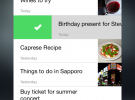
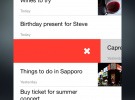
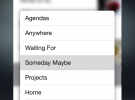
Overview
Do your notes keep piling up in your default Evernote notebook(inbox)?
By using Zen, you can quickly organize your notes with swipe operations.
• Right swipe to archive into specific notebook
• Long right swipe to trash
• Left swipe to other notebooks
Zen helps you reacg inbox zero in Evernote, leaving you feeling refreshed!
Languages
- English (US), 日本語
Developer
- rakko entertainment
- Japan
Related Links
- Product Information
- Support
- Privacy Policy
- Report a Problem

