Screenshots
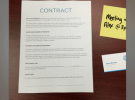
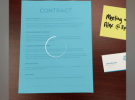


Overview
Scannable moves paper forward. Scan contracts, receipts, business cards, and any paper that comes your way. Save or share documents instantly and move on.
Automatically capture high-quality scans anywhere
- Scan fast: Point your camera at documents, expense receipts, or whiteboards. Scannable immediately captures them.
- Save time: Scannable automatically rotates, crops, and adjusts images so your scans are clear and easy to read.
- Share or save: Send documents to colleagues via email or text, or export them as PDF and JPG files to Evernote and other apps.
Deal with paper professionally
- Turn business cards into contacts: Pull information from business cards and LinkedIn, add profile photos, and save it all to your contacts list.
- Go paperless: Scannable works seamlessly with the ScanSnap Evernote Edition Scanner to get multi-page documents where they need to go.
- A scanner for everyone: With Scannable, your whole team can control a ScanSnap Evernote Edition Scanner from their own devices and send paper on its way.
Languages
- English (US), Bahasa Indonesia, Dansk, Deutsch, Español, Français, Italiano, Nederlands, Polski, Português, Português (Brasil), Suomi, Svenska, Tiếng Việt, Türkçe, Русский, 한국어, 中文(简体), 中文(繁体), 日本語
Developer
- Evernote
- Redwood City, CA
Related Links
- Product Information
- Support
- Privacy Policy
- Report a Problem
Platforms
Share

