Screenshots


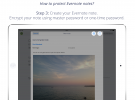

Overview
Saferoom is a set of mobile and desktop apps that keeps your private data safe by providing zero-knowledge encryption for Evernote and other cloud services. Saferoom allows you to create new types of notes - encrypted note including any kind of attachments (PDF, images, audio,video and etc.). Saferoom encrypts your Evernote notes locally and only encrypted data leaves your device. All encryption and decryption operations are done in memory and locally. To protect your data Saferoom uses AES-256 bit encryption.
Additionally, Saferoom doesn't have any accounts, and it means that your passwords are stored locally in secure form in the current device and are not synchronized anywhere and never leave your device. However, it also means that your password cannot be restored.
To start encrypting your private data, you need to download Saferoom from Apple App Store, and then attach your Evernote account and allow Saferoom to work with it. After it has been done you start encrypting and decrypting your notes.
All your encrypted notes are still Evernote notes, however, their content and attachments are encrypted and can be decrypted on any device with Saferoom.
Languages
- English (US)
Developer
- Security & Communications Software, Inc.
- Albany, NY
Related Links
- Product Information
- Support
- Privacy Policy
- Report a Problem

